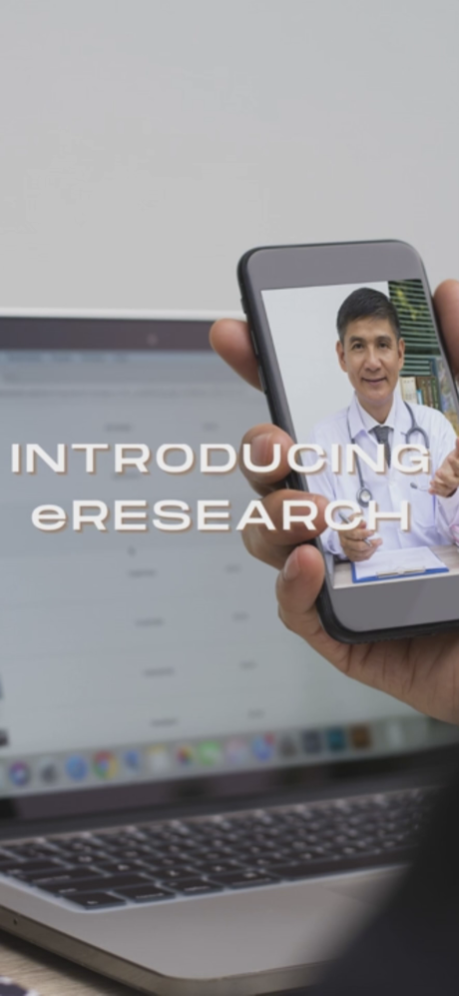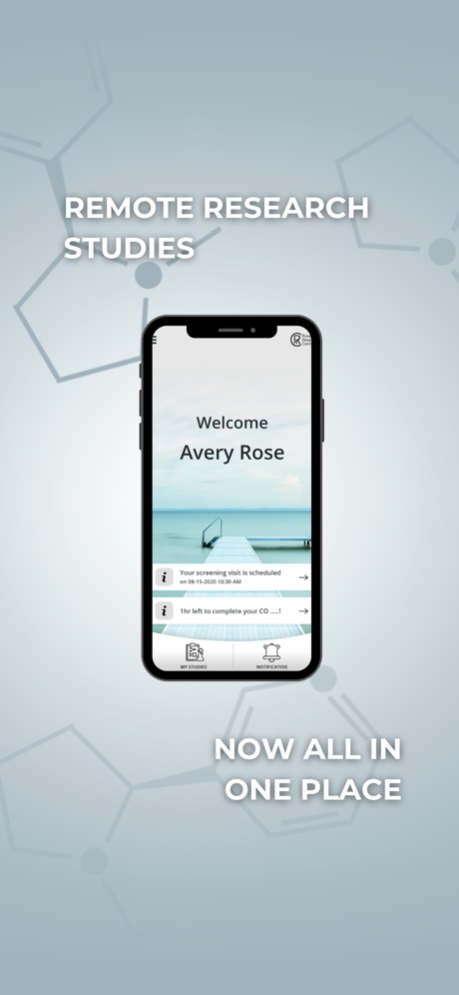eResearch 1.27
Continue to app
Free Version
Publisher Description
Join the eResearch community of clinical research volunteers to help end the addiction to cigarettes. eResearch is the first mobile clinical research platform that helps advance research in smoking cessation and harm reduction. Led by Dr. Jed Rose, co-inventor of the nicotine skin patch, Rose Research Center, LLC (RRC) enables at-home, remote participation in clinical research studies.
By using eResearch you can participate in clinical trials which focus on researching nicotine addiction and smoking cessation. Today, the Surgeon General still lists cigarette smoking as the #1 leading preventable cause of death in the United States(1). At RRC we hope to make this statistic a thing of the past.
Features
Volunteer – We are seeking individuals, 21 years and older, that use nicotine containing products to volunteer by registering with the eResearch app. Simply provide your contact information and answer a few questions regarding your nicotine usage history. This information will help match you to current and future clinical studies.
Participation – When matched with a study, eResearch allows you to enroll by providing your consent through our 100% online eConsent process. You can stop, or choose not to participate, at any time. Remember, your participation is always voluntary! Studies vary, and RRC offers new research studies all the time. As new studies launch, you can opt in for alerts to those in which you may be a good match.
If I Participate, what does this app do?
1. Payments – Compensation is provided for study participation. eResearch utilizes an electronic payment gateway to pay you for your involvement.
2. Study Assessments – We may ask you to check in with us from time to time to see how you are feeling and progressing with the study. These assessments (also called remote visits) are scheduled in advance with our team of researchers.
3. Communication – Using eResearch, you can stay in touch with our study team. Our clinical research team will schedule appointments with participants throughout your participation in a study. Inside eResearch, Contact Us information includes phone numbers to reach study personnel and medical emergency phone numbers.
4. Telemedicine – Live telemedicine visits may be conducted through eResearch to engage with you just as if your study visit had been conducted in-person. Participants may meet with research or board-certified medical personnel, depending on the type of visit.
Participant safety is our highest priority. Additionally, your volunteer information is kept confidential and is not shared with third parties. All research conducted by RRC is reviewed by an independent Institutional Review Board. Additionally, all studies are registered with clinicaltrials.gov and meet the requirements of Good Clinical Practice.
(1) US Centers for Disease Control and Prevention. https://www.cdc.gov/tobacco/data_statistics/fact_sheets/fast_facts/index.htm
Mar 28, 2024
Version 1.27
Advance Science from Home
Always remember to stay up to date with our newest version for study updates and volunteer opportunities!
- Corrected labels on CO tests page
- Improved telehealth visits experience by creating a “waiting room.”
About eResearch
eResearch is a free app for iOS published in the Health & Nutrition list of apps, part of Home & Hobby.
The company that develops eResearch is Rose Research Center,LLC. The latest version released by its developer is 1.27.
To install eResearch on your iOS device, just click the green Continue To App button above to start the installation process. The app is listed on our website since 2024-03-28 and was downloaded 1 times. We have already checked if the download link is safe, however for your own protection we recommend that you scan the downloaded app with your antivirus. Your antivirus may detect the eResearch as malware if the download link is broken.
How to install eResearch on your iOS device:
- Click on the Continue To App button on our website. This will redirect you to the App Store.
- Once the eResearch is shown in the iTunes listing of your iOS device, you can start its download and installation. Tap on the GET button to the right of the app to start downloading it.
- If you are not logged-in the iOS appstore app, you'll be prompted for your your Apple ID and/or password.
- After eResearch is downloaded, you'll see an INSTALL button to the right. Tap on it to start the actual installation of the iOS app.
- Once installation is finished you can tap on the OPEN button to start it. Its icon will also be added to your device home screen.